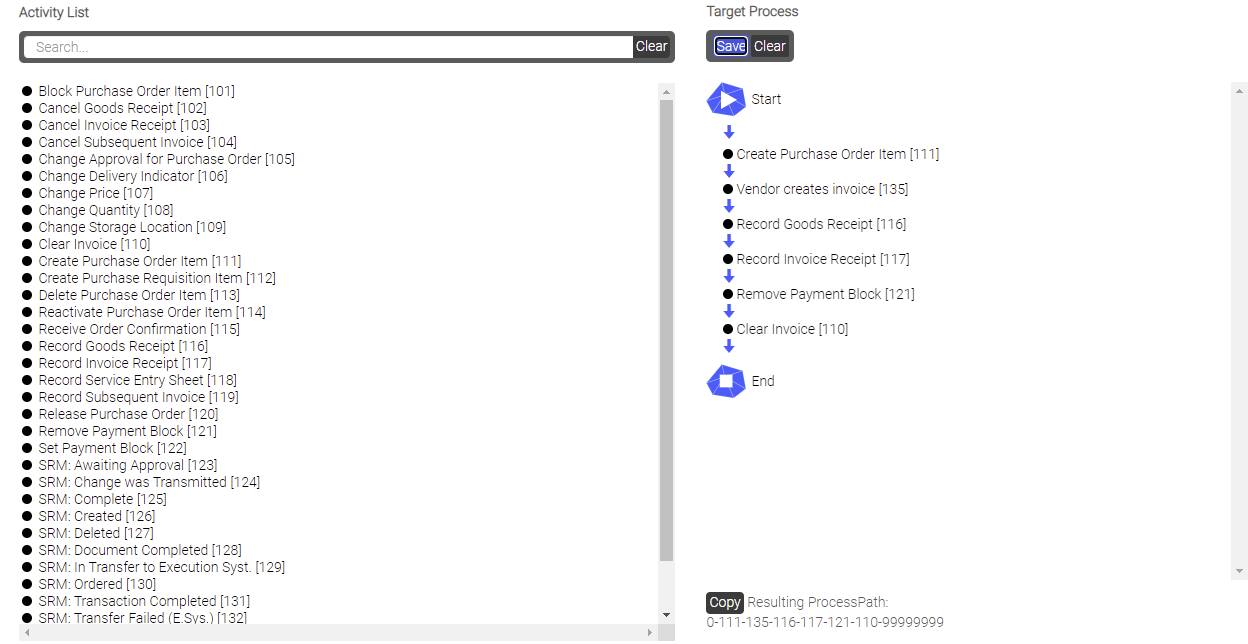Process Modeler
The Process Modeler can be selected from the mpmX Extensions when editing a sheet. Either a new sheet can be opened, or an existing sheet can be selected to add the Process Modeler. In the top right corner, click on "Edit Sheet." On the left menu, choose "Custom Objects" and scroll to the section "mpmX Process Mining," where the "Process Modeler" can be found. Drag and drop it into a space on the sheet.
Now, Dimensions can be added to it.
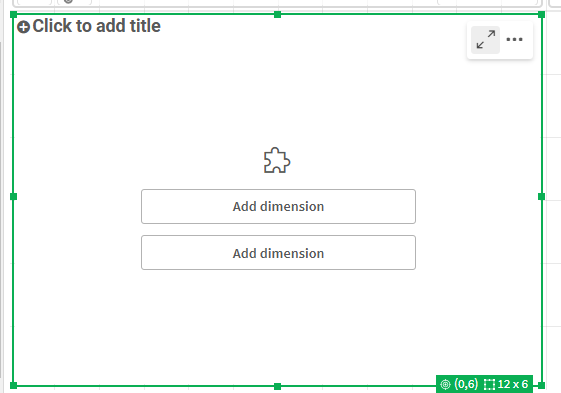
Several configurations can be made inside the properties panel. For further information you can go to Process Modeler Properties Panel to find out what you can configure as an example and how it can be used in practice.